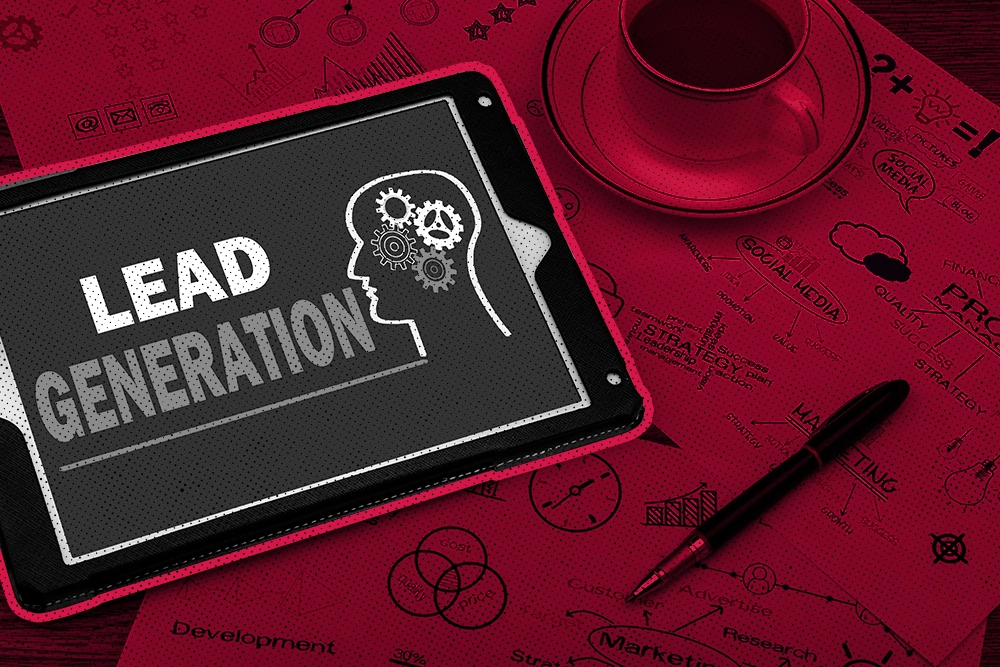In the inside sales rep’s toolkit, LinkedIn is definitely a hammer. But as with any tool, if you’re not equipped with the training and knowledge to use LinkedIn correctly, you’re never going to reap the full benefits.
Like other social networks, LinkedIn is filled with opportunities that businesses and sales professionals often overlook.
With more than 774 million members, there’s no question that LinkedIn is a sales professional's ideal network—especially these days, when the pandemic shifted so much business online and led to the rise of remote sales. If you’ve been using LinkedIn but struggle to see the channel as an opportunity to drive success, then this post is for you. Have you ever asked yourself...
- How I can generate more leads from LinkedIn?
- How can I nurture relationships on LinkedIn?
- How can I get the most out of Sales Navigator?
- How can I gather useful lead data from LinkedIn?
Then buckle up.
Before diving into these questions, it's crucial to start with the fundamentals: your LinkedIn profile. A well-crafted profile is your gateway to success on LinkedIn. This is where Close's LinkedIn Headline Generator and LinkedIn Summary Generator can be invaluable tools. These AI-powered solutions help you create a compelling and professional headline and summary for your LinkedIn profile, ensuring you make a great first impression and stand out to potential leads and connections.
Enroll any LinkedIn Member in an automated outreach sequence with just 1 click
With a Chrome extension like ReachHub, sales reps can source new leads directly from LinkedIn. Just find any prospect you want to reach out to on LinkedIn, and with one click you can capture their contact details, like email and even phone number, and enroll them directly into an email sequence. ReachHub will do the rest. Or if you prefer, you can also import the contact details into your CRM software or prospecting tool of choice.
 |
In just 1-click → ReachHub will look at the profile, find their personal and/work email from their database, and automatically enroll them in the drip email campaign of your choice.
They currently offer a complete, free 14-day free trial during their private beta.
Not sure where to begin with LinkedIn prospecting? Check out our comprehensive guide for expert tips and strategies.
LinkedIn Lead Generation Forms are a sales dream
Generating quality leads is one of the most frequently discussed issues in sales. LinkedIn’s new Lead Generation Forms reduce the friction that often comes with creating lead magnets and other assets that are meant to generate leads. Like your typical lead magnet, the Lead Gen Forms ask users to give their info in order to receive a piece of content. The form is auto-populated with the user’s data (pulled from their LinkedIn profile, of course), making it easy for the user to submit their info and instantly gain access to your resource—while you gain access to the contact info of someone who’s clearly interested in your content.
When using LinkedIn Lead Gen Forms, the key is to ensure that you’re offering something your potential buyers will want. As a sales professional, it’s your job to understand the wants and needs of your audience. You should use your experience working with clients and customers to arm your marketing team with the type of info that your ideal customer would be interested in downloading.
Make sure to ask questions during your sales conversations that gain valuable insights, which you can then pass on to your colleagues in marketing. Is there a book that many prospects are referring too? A new methodology everyone is interested in? A problem many of your ideal customers are struggling with? A frequently asked question? Pass this information on to the marketing team, so they can create content that helps you move sales conversations forward. That content could be:
- Research results
- White papers
- Industry trends
- Survey analyses
- Exclusive interviews
You get the idea.
The best part about Lead Gen Forms is that you gain actual leads. With a typical lead magnet, a user can offer false information to access the content, but with this tool, the data comes from the user’s profile, which, presumably, contains factual info. When you download the data from LinkedIn, you will have access to the user’s name, job title, location, contact info, seniority and more. Then you can manually upload this information to your inside sales CRM or sync it directly to your CRM from LinkedIn.
Ready to crush it in lead generation? LinkedIn is the way to go.
LinkedIn Matched Audiences helps you stay top-of-mind
One of the best ways to stay top-of-mind with pending and potential customers is to physically stay in front of your target audience. To help you take advantage of the time your prospects spend on LinkedIn, the site has new ad targeting capabilities called Matched Audiences.
Matched Audiences gives you the ability to combine LinkedIn’s powerful professional data with your own first-party data using three new capabilities:
- Website Retargeting: Target people who have visited your website or specific pages on your website with ads tailored to them, or target based on the content they may have viewed on your website
- Account Targeting: Upload a CSV with company names and LinkedIn will use that data to show employees your ads
- Contact Targeting: Input the emails of individuals you would like to target and LinkedIn will cross-reference the emails with the site’s data in order to show contacts your ads
Leveraging these tools will help your product get in front of more people at the right companies and help you stay top-of-mind with those involved in the buying process.
Psst... Need more leads? Our article on real estate prospecting is here to save the day.
Sales Navigator can be used to track lead activity
Setting up daily notifications for your saved lead lists can help you get the first-mover advantage. A study from DiscoverOrg found that 80% of decision-makers who spend +$1 million on new initiatives do so in their first 90 days. Using LinkedIn’s Sales Navigator, you can set up a search that tracks exactly these situations.
For example, if you’re selling a SaaS product that would be of interest to CMOs at companies in the marketing and advertising space with more than 100 employees, you can set up a lead list that monitors when new people match that criteria:
 |
After you input your filters, LinkedIn will create a list of people who fit the bill. The resulting feed can be divided into four key sections: Total results, Changed jobs in the past 90 days, Mentioned in the news in the past 30 days, and Posted on LinkedIn in the last 30 days:
 |
Right away, you can begin looking at the individuals in the “Changed jobs in the past 90 days” section. If you want to take it a step further, create a saved search email alert that will notify you when new people match your saved search criteria. To do this, simply select “Save search” at the top left, which will result in this dialog box:
 |
Here you can name your list and set the frequency for your alerts. As more people join the lead list, more and more opportunities will appear in your inbox.
Messenger makes it easier to nurture leads
Many professionals used to view LinkedIn as a secondary inbox. As a result, messages sent from one user to the next were often formatted like emails. The evolution of LinkedIn as a platform and the increasing role of messaging in our daily lives has resulted in a shift in how people communicate on the site.
The introduction of LinkedIn Messenger is an opportunity for sales professionals to take a more casual and quick approach to their follow-ups and check-ins and the lead nurturing process as a whole.
Wrapping things up
When it comes to inside sales, LinkedIn can truly change your entire process for building relationships and closing deals. LinkedIn gives sales reps the ability to reach practically any professional worth reaching.
Of course, you need to ensure that you’re using the tool correctly. You also need to ensure that your marketing team is well aware of the new opportunities being offered by LinkedIn so that you can capitalize on them before the competition does.
So what are you waiting for? Pass these tips along to your marketing team and start implementing them for yourself too!
Create a winning plan for your team with our sales plan cheat sheet.