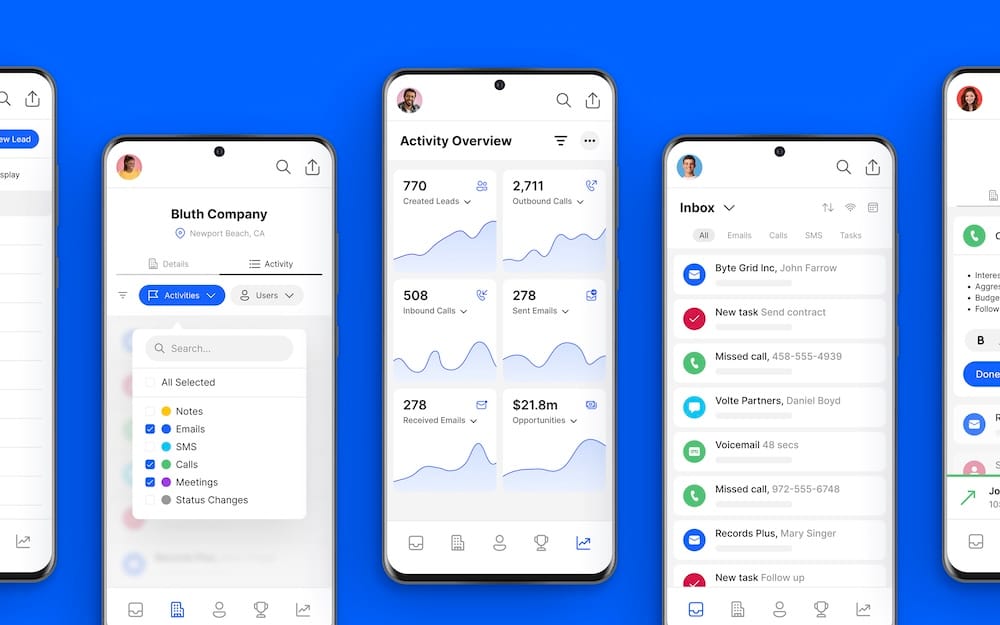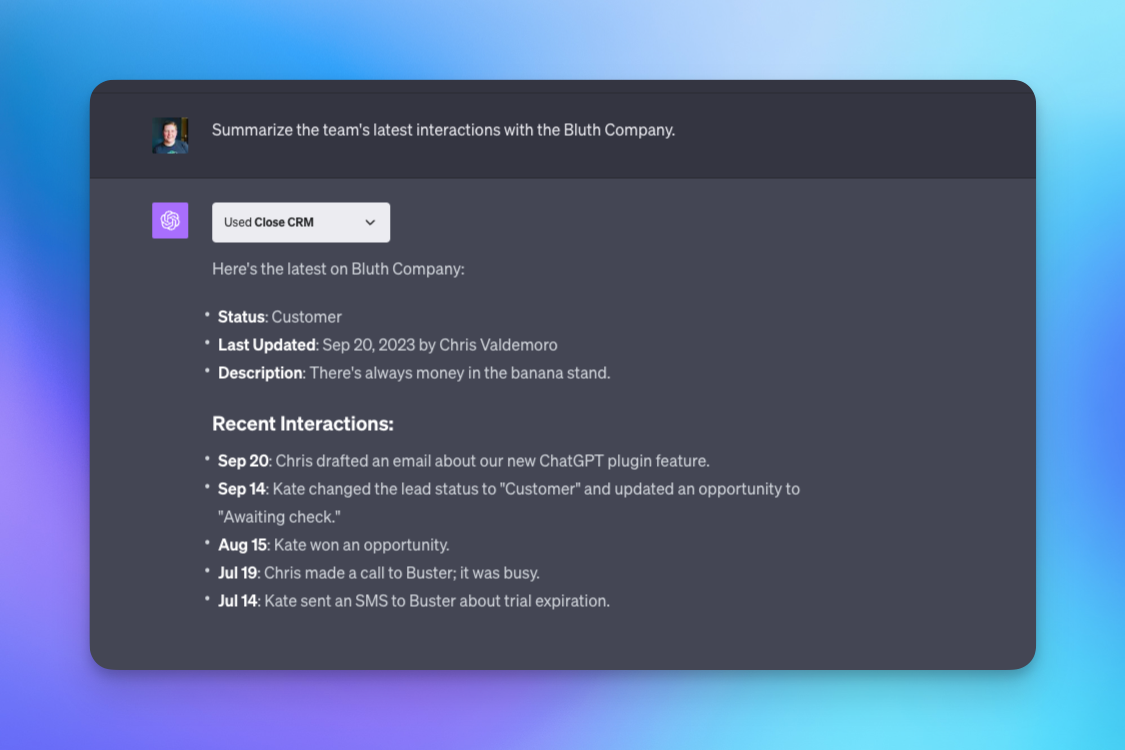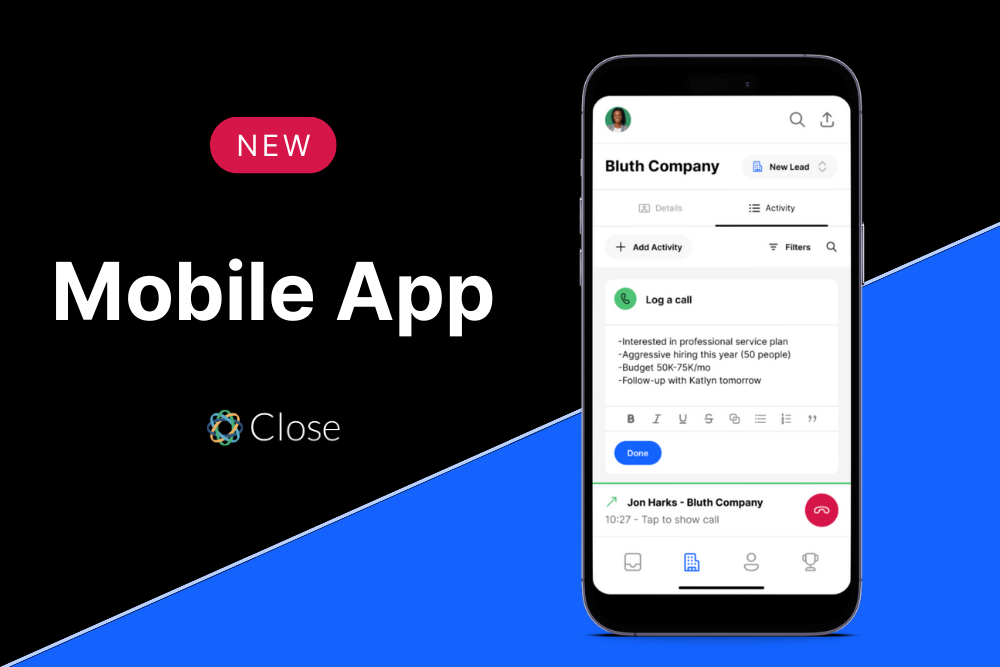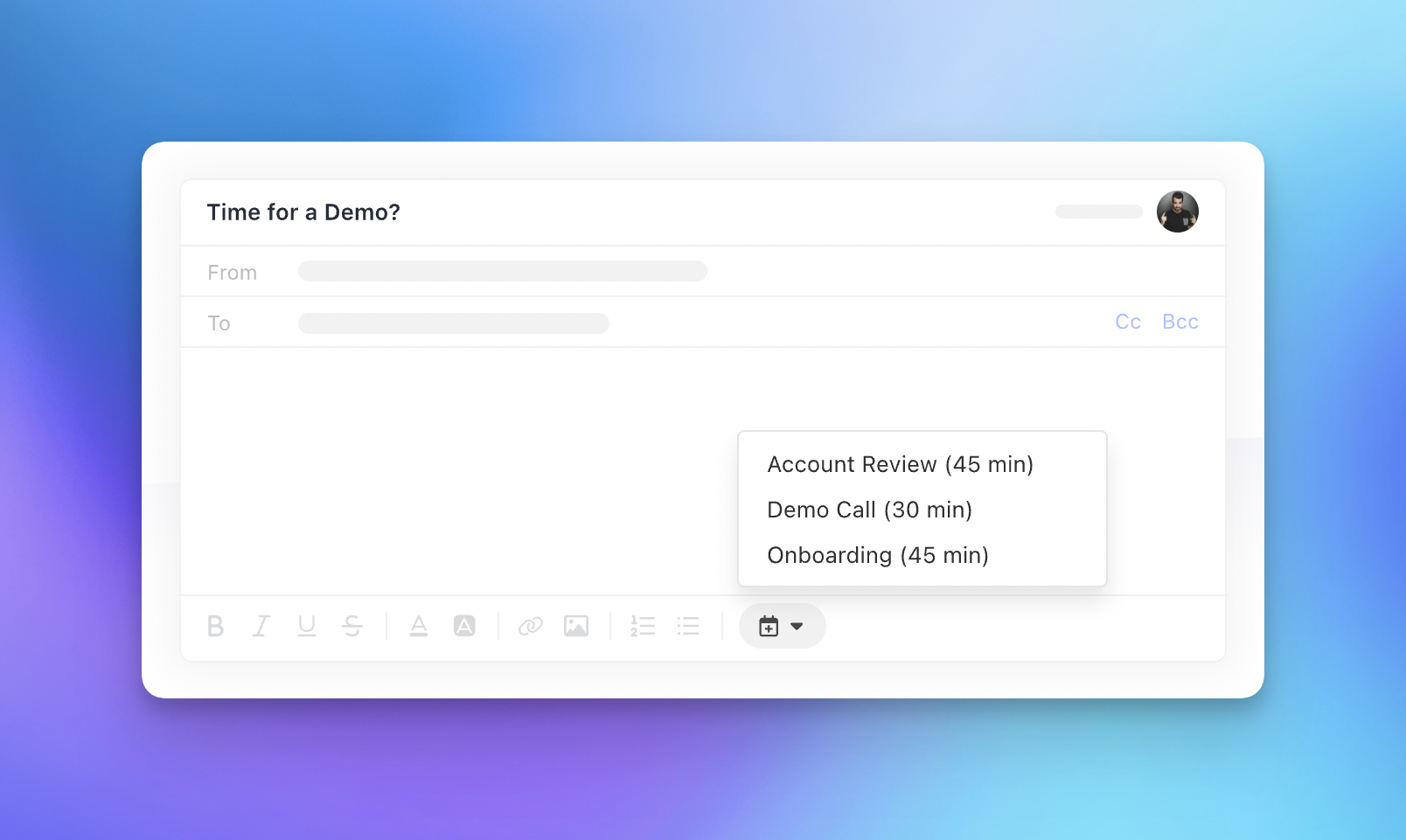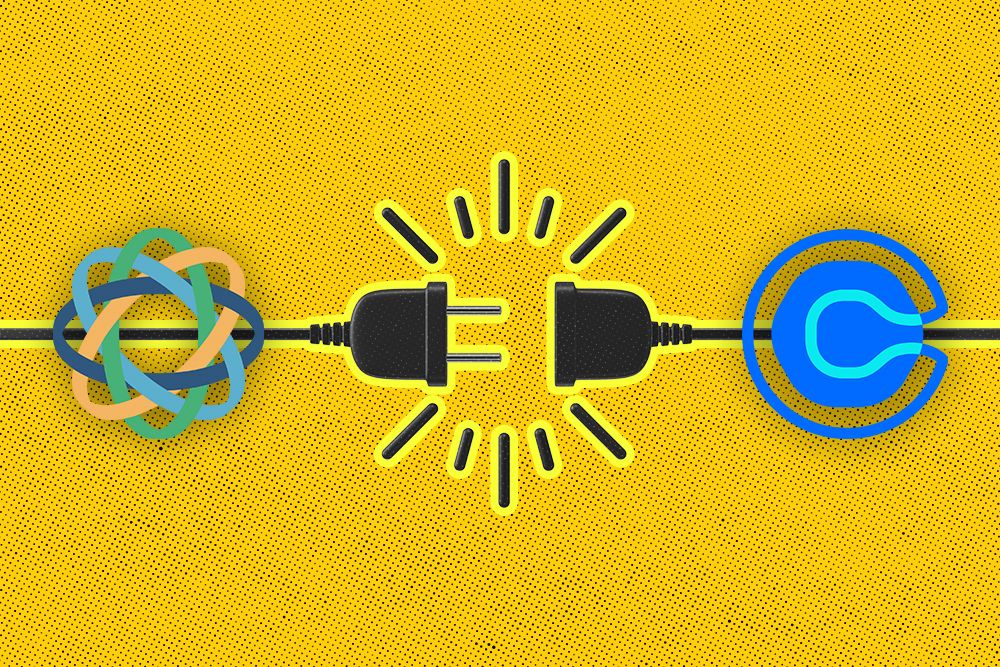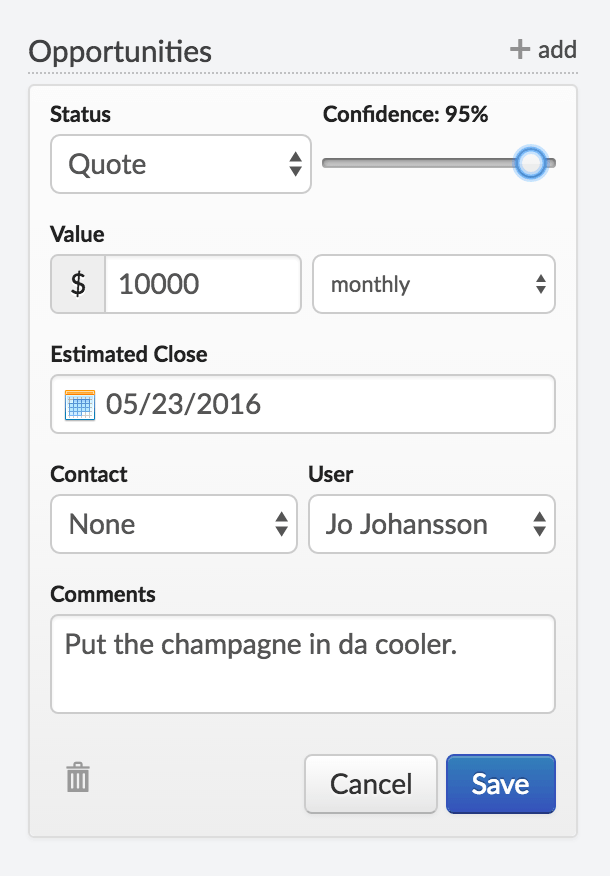
In Close, the Opportunities feature helps you identify and keep track of deals that are on the verge of closing.
Any opportunity that is added to a lead becomes visible on the Opportunities screen to give your team a high-level view of your entire sales pipeline.
To each individual opportunity in your pipeline, you can add a confidence level. This is the confidence with which you expect the deal to happen.
Change the confidence level based on how far along in the pipeline your lead is. In the beginning, you might be at 40 percent, whereas towards the end of the pipeline you’re looking at a confidence level of 80–100 percent.
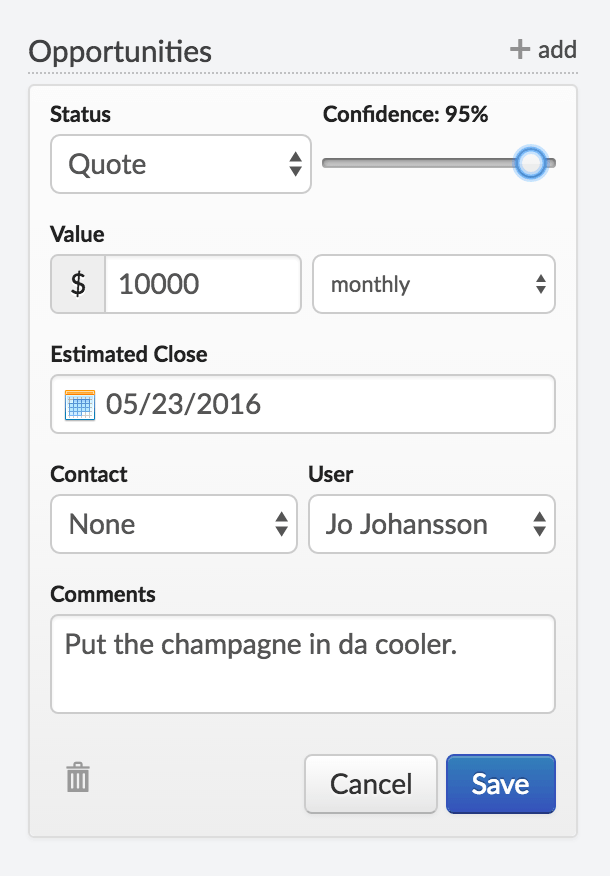 |
The confidence level also serves as a variable that calculates "Expected Value" revenue on your Opportunities screen.
Expected Value is calculated by multiplying Value x Confidence.
 |
Ready to try it? Log in now to set your confidence level for your leads and stay on top of the money.
Not a customer? Sign up today and enjoy a free 14-day trial. No credit card required.