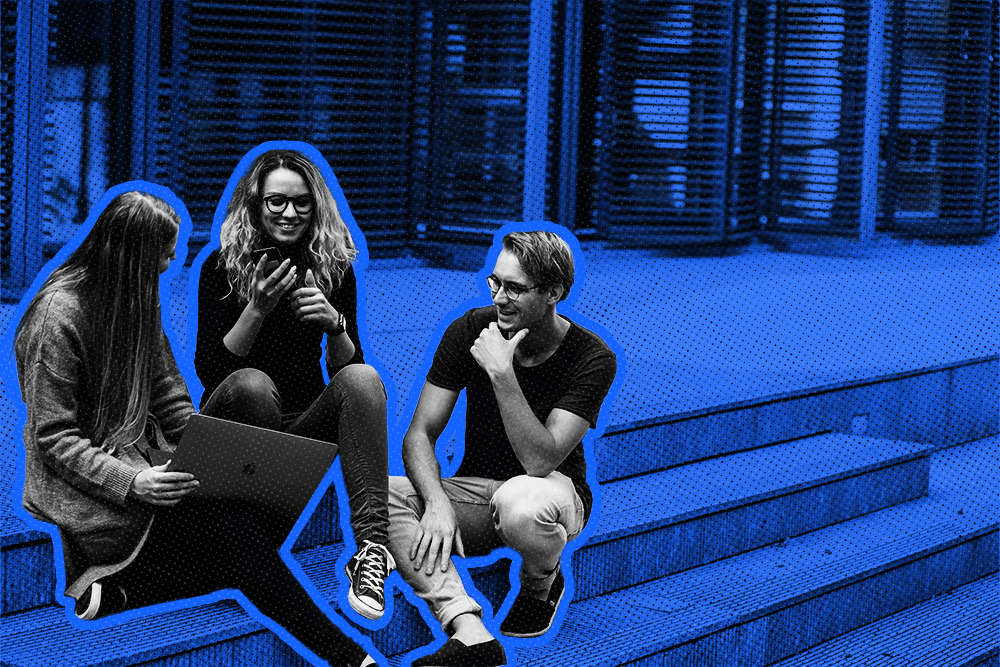Tell us a little bit about your business?
We make Countfire, an app that automates the counting of symbols from PDF construction drawings/blueprints.
In order to cost/quote projects, construction companies need to quantify or “take off” symbols from drawings and this process is often still done by hand. Countfire reduces the time spent on this task from weeks to days and in some cases hours, while also increasing accuracy.
What did you use before Close? Why did you decide to switch?
Pipedrive. Their solution was good for us in the early days because it was inexpensive and gave us some organization to our leads and sales tasks. We found, however, that as a web-only based product, it could be a little slow for us to use sometimes.
We also saw a lot of duplicated contact information when BCC’ing outgoing sales emails into Pipedrive, which was a major catalyst for us looking for different solution.
What were some of the sales challenges before Close?
Honestly? Learning how to actually do sales. I’m a geek that has a construction industry background and my co-founder Aidan comes from 15 years of coding and development so neither of us really had the first clue about how to approach sales.
Beyond actually coming to grips with the process, we found dealing with the number of leads we had and their associated contact information problematic. We also did a lot of tasks, like sending cold emails, on a very individual basis and our approach to sales was slow and not very repeatable as a result.
How did Close help you guys overcome them?
There are two parts to this. The first is that we set ourselves up as a sponge of information for anything Close related. We read your book, watched videos, participated in webinars and sought out guest posts. You guys obviously use all this content as a sales machine for your own product but the content you produce has been a fantastic starting point for understanding sales and has really helped us.
The second part is the Close product itself. It deals with contact information in a much cleaner way than our previous solution and we spend almost no time on data entry. Close has a number of killer features that have helped us build a repeatable sales process, while also not being bloated with tons of features that distract and detract from the goal we actually care about—making sales!
What are the top 5 Close features for you and how do you use them?
IMAP email integration
This one is the “major win” feature over our previous solution. Any emails related to a contact are automatically imported into Close and the integration works flawlessly.
Email templates
Another big feature for us. We spent some time upfront and created a number of template emails for the different requirements our sales process had. Now, instead of writing an email from scratch or searching through previous sent emails in the hope of finding something copy and paste worthy, we have a basic structure for each email at our fingertips that we can easily customize if required.
Smart Views
We use Smart Views to slice leads into different batches that need attention. Views like “Never contacted”, “Follow up today” and “Needs demo” allow us to segment leads with a single click.
Bulk emailing
Whereas previously we would write and send individual emails, we now put Close’s bulk emailing functionality to good use. We use it in conjunction with Smart Views and email templates, meaning we can simply click on a Smart View and then bulk email a pre-defined template to that whole segment. It really allows us to ramp up our process.
Custom fields
Close gives us a ton of flexibility with custom fields. We can add all sorts of metadata to leads that is relevant to our business and then use Smart Views to slice those leads at a later date.
Bonus feature!
Being able to track the value of an opportunity on a monthly, annual or one-time basis. This wasn’t something we could do with our previous solution and as we do monthly, annual and one-time sales, having the flexibility to properly track the potential revenue from our opportunities is great.
What’s the ROI that you have seen using Close?
Rain. After spending the time to get our templates, Smart Views and custom fields set up right, our sales process is an order of magnitude more focused and productive—the result has been more qualified leads, more opportunities and ultimately more happy customers using Countfire.
 |
Company website: http://www.rapidtender.com
App website: http://www.countfire.com
Will Jennings, Managing Director
Want to see what our inside sales CRM can do for your sales team? Try Close for free for 14 days.