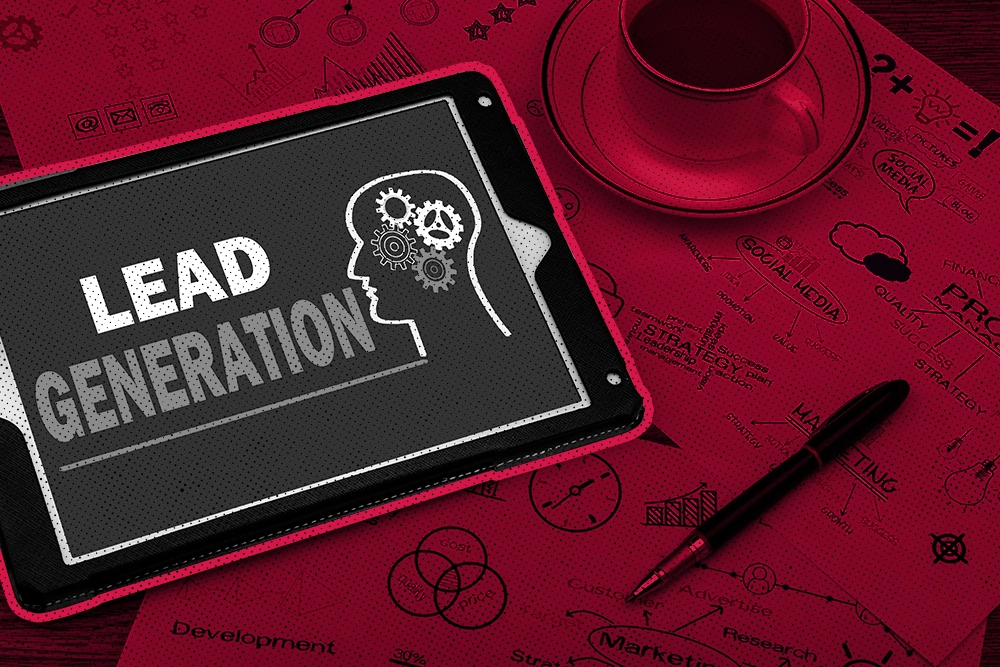Cold outreach is like a Hinge date.
Hear me out.
That first date? You've never met. You don't know anything about each other. You can only go by what's on the other person's profile. And if your match hasn't told you anything about their favorite music or food… you won't have a lot to chat about when you get to the coffee shop.
Actually, it's probably going to be awkward AF.
But what if you knew their favorite coffee order before you got there? Or their love of macadamia chocolate chip cookies? Or how they just got back from a three-month backpacking trip around Europe?
It's like having the ultimate head start. You can use this to win them over and get a second date.
Now, what if you could get the same head start next time you email a cold lead?
Think about it. Instead of sending an email with just a lead's name and company size, what if you could fill it with personalized information about their department, funding rounds, tech stack, and job title?
Well, you can. It's called lead enrichment—an unfair advantage you can use to close more deals.
Ready to learn how? 😏
What is Lead Enrichment? (And Why is it Important?)
Lead enrichment is a process where first and third-party information is added to a lead's profile so it is more useful to a sales rep. Instead of relying on a name and email address, lead enrichment adds extra details to a lead's profile like their location, job title, company name, and industry.
This extra enrichment means when a lead is passed onto a rep in your team, they have a way better chance of connecting with them and turning them into a qualified prospect.
This can also help the sales team solve a massive problem—spending time chasing down shitty leads.
According to Gartner, only 44 percent of marketing qualified leads (MQLs) are promising. But if your team spends equal effort with every lead that drops into their lap, over half their time is wasted on dead opportunities.
Lead enrichment doesn't make sales outreach foolproof. But it does give your reps a better shot at targeting the right leads. The more they know about a prospect, the easier it is to figure out if they are a good-fit opportunity.
Types of Lead Enrichment Data Your Sales Team Needs
The data that matters in the lead enrichment process will directly tie into your ideal customer profile. You should focus on information like:
- Contact data: Names, emails, phone numbers, social media accounts, and job titles
- Company/account data: Firmographic data like company name, size, employee numbers, and employees in specific departments you’re targeting
- Tech data: What tech stack is the lead/company using? Watch out for competitors and search for a good product fit
- B2B intent data: Buying signals like signing up for a demo or free trial. Other signals, like downloading a lead magnet or watching a webinar, are still solid signals a lead is interested in your product
- Change/announcement data: Series A funding round? New feature release? Change data helps sales reps connect with important announcements at a lead's company
How to Set Up Lead Enrichment for Inbound Sales in 2 Quick Steps
For inbound sales, lead enrichment can help you determine which leads your team should prioritize.
I'm talkin' about separating leads into two stacks: the leads human sales reps should chase down, and the leads you should nurture automatically in the background.
Here's a quick process on how to do it 👇
1. Set Up a Lead Form on Your Website
Forms are the bread and butter of any inbound lead generation machine.
We use them a ton on our website to grab details from sales reps who want to read our tips and tricks. If they want one of Steli's killer sales books, we ask for an email:
 |
And if they want to take Close for a test drive, we ask for a little more information:
 |
Now, there's a strategy behind this. We have a very good automated email lead nurturing process. Any lead who downloads one of Steli's eBooks will instantly drop into that funnel. For leads who show more interest, we let the CRM do the talking (and help them get the most out of it on their trial). After that, our sales reps jump into the ring.
The amount of information you ask for on your forms will depend on what types of leads you target, your sales process, and whether you can enrich leads once they land in your CRM.
2. Enrich and Score New Inbound Leads
Even if a lead only hands over their name or email address, it's enough to get you started.
Based on the data you collected in step one, lead enrichment tools can score the lead and determine how this should be prioritized.
- Low score = passive strategy. It's not worth the human time to chase down this lead right now. Enroll the lead in an automated drip campaign, nurture them, and see what happens.
- High score = proactive strategy. Assign the lead to a salesperson so they can decide start actively reaching out to this person to schedule a discovery call or a demo.
Again, the parameters for your lead scoring totally depend on your ICP. It may be a lead profile that has:
- A company with 100+ employees
- In the SaaS/Tech industry
- The lead must be a VP, Manager, or Director
- At least $500k funding
- Signed up for a free trial or webinar
In Close, you can set these parameters so that whenever a lead checks these boxes, they are instantly added to a Smart View. You can even directly assign these new leads to a rep (or randomly assign them to a group of reps) and enter them in a high-touch Workflow.
 |
A lot of the lead enrichment process can be put on autopilot with the right toolkit, but it looks slightly different for outbound leads.👇
How to Set Up Automated Lead Enrichment for Outbound Sales: 3 Steps to a High-Quality Workflow
Unlike inbound sales, there is no all-in-one tool available (at least right now) to enrich outbound leads.
You need to build out your own toolkit. The secret sauce to outbound lead enrichment is to find the right companies and gather data to spice up their profile. Here's how you should do it 👇
1. Generate a List of Ideal Customers
At the very least, a lead enrichment strategy needs a couple of tools: one to build out a list of leads (with tools like LinkedIn or ChatGPT) and then another to find additional data (think platforms like Hunter or Clearbit).
You have to put together a toolkit that works for your team (and your budget).
As an example, let's keep it free and use Bard.AI to generate a lead list. Here is an example of a prompt to do it:
 |
Instantly, I have 10 companies that fit the starting criteria.
This list of leads is a great starting point. Copy and paste them into a CSV or XLS file to keep track of them.
Other ways to generate a list of ideal outbound leads include:
- Using research tools like Crunchbase or Driftrock to discover companies that fit your criteria
- Pulling lead data from visitors to your website with tools like Leadinfo
- Joining industry associations, or attending industry events
- Working with relevant partners to share leads
- Regularly asking for referrals from your existing customers
But you know as well as I do, that a company name isn't nearly enough data to go on to figure out if a lead is worth pursuing or not. It needs a secret sauce. This is where lead enrichment comes in 👇
2. Use a Mix of Lead Generation Tools to Enrich Your Leads
Take the list you generated in step one and combine it with a lead enrichment tool to beef up the data points.
A sales lead enrichment tool will add any extra information to a customer profile, like email address, industry, employee numbers, or recent funding announcements. As with all software, these tools vary wildly:
💰Cheap: Lusha, Hunter, VoilaNorbert
💰💰Mid-range: Clearbit, Leadfeeder, Waterfall.to, People Data Labs
💰💰💰 Expensive: Zoominfo, Datanyze
Not every company can afford a tool like Zoominfo or Clearbit, especially with a small startup Sales team. So, let's use freebies (LinkedIn + Hunter) to build on the list we generated in Bard.
I picked a lead to target from the list—Clockify. But a sales rep will need more information than what Bard handed over, which was a company name, funding rounds, and revenue.
First, I head over to the company's LinkedIn page to check out employee numbers, location, and industry.
 |
It's an SMB and doesn't have thousands of employees, so it shouldn't be too hard to connect with the VP of sales, or at least someone involved with the company's sales tools. So, it checks the initial boxes of what we look for in an ideal persona.
Now, let's find a target.
Under the "People" tab, I want to filter out employees based on job titles, so I am only looking at the sales team. Here's where I find the VP of Sales:
 |
Next, I head over to Hunter.io and put their name into the email verification tool:
 |
Great. I have a (verified) email address to use!
Next, I use The Org to double-check LinkedIn's information about the size of Nikola's sales team. It checks out:
 |
In five minutes, we have found out:
- Clockify has between 51-200 employees
- It started in 2017 and sells time tracker/timesheet software to companies
- There is a VP of Sales. We know his full name, email address, and company organizational structure
- He manages a team of six, with most of them focused on Enterprise sales, and a specialist who analyzes and qualifies leads
This is literally a gold mine for sales reps.
Just add it all into the spreadsheet from step one to beef up Clockify's lead profile. Then, move on to the third and final phase of the lead enrichment process… selling!
3. Import Your List into Your CRM (And Start Selling!)
By this stage, you have more than a list of outbound leads—you have an enriched list full of data.
So, it's time to import it into your CRM and put it to work. Depending on your CRM, this process should be super straightforward. In the Close dashboard, just select import leads & deals, and then select your .csv file from step one.
All of the leads will automatically populate inside the Close dashboard, along with the extra data you found in step two.
Now comes the really fun part—reaching out to the new leads.
Before we go any further… How many times has a cold email landed in your inbox that looked like this:
 |
This email f*cking sucks.
It's bland. It's not personalized. It doesn't offer value. The sales rep doesn't know anything about me. They have no information in their CRM to draw from, so it's impossible to talk about goals, industry or pain points.
And if you are anything like me, an email like this goes straight to the trash. 🗑️
Your new lead enrichment will help plug these gaps. Inside Close, you can use template tags to automatically pull information like a lead's name, industry, timezone, company name, and goals:
 |
It will instantly take your outreach to another level and help you connect with every lead more meaningfully.
4 Lead Enrichment Tools to Automate Your Lead Generation Methods
There is no all-in-one tool for lead enrichment. You have to figure out which apps you need to do which tasks, and how to get all that contact information into your CRM.
We recommend checking out these four data enrichment tools👇
UpLead: Pre-Qualify Your Lead List With 95 Percent Accuracy
 |
UpLead is a lead enrichment tool built to help you discover everything you need to know about a new lead, before you get on a call. Built for B2B sales teams, this tool enriches leads with 50+ data fields (plus, it integrates directly with Close).
💰 Price: Free 7-day trial. Paid plans start at $99/month.
VoilaNorbert: Find Verified Emails and Lead Data
 |
VoilaNorbert is the perfect tool to find hidden email addresses and contact info for B2B leads. It can also plug into your CRM to transfer lead enrichment data sources straight to your database to save time.
💰 Price: Paid plans start at $39/month, billed annually. Or, pay $0.40 per email for enrichment.
Leadinfo: Scrape Website Visitor Data
 |
Leadinfo tracks any promising leads that land on your website and grabs key information without them filling out a form. It not only scrapes firmographic and contact data, but it can also track behavior to filter leads with the highest potential.
💰 Price: Usage-based pricing, starting at $49/month, billed annually.
Datanyze: High-Quality Lead Enrichment Data and Scoring
 |
Datanyze beefs up your customer profiles with firmographic, technographic, and demographic data. It can also assign each lead a score so your sales team knows where it should spend its time.
💰 Price: Not for the low budgets. Datanyze has custom pricing based on usage and needs.
Tie it All Together With Your Favorite CRM
The best data enrichment process knows exactly what data your sales reps need and brings it all together under one roof.
Your CRM will become the most important tool in your lead enrichment toolkit. It acts as a single source of truth for your sales team so they can always pull accurate data when they connect with leads.
The result? More time spent on promising leads. Better conversion rates. And a sales outreach strategy that stands out from your competitors 💪